SUMMARY
This article discuss about KeyShot which is a standalone 3D rendering and animation application developed for instructional designers and engineers. Using existing CAD models you can create photo-realistic 3D scene in minutes. The wonderful part about this application is, you don’t have to be a rendering expert to create awesome images of your 3D models. Just click and drag the ready-made materials to the model and the environment settings is equally awesome too. The price is reasonable for the standalone application and capable of network rendering with different license add-on. For more about network rendering you can refer to my previous articles here. In this article we will discuss:
- Rendering speed in KeyShot
- Network rendering and price
- Sketchup and KeyShot
- Areas of application
- Conclusion
INTRODUCTION
The way KeyShot harness the computing power is by using the CPU (Central Processing Unit) to the fullest. In another word it is a 100% CPU based rendering, animation and real-time rendering application. Unlike other applications such as Vray, Twilight Render and so on is moving towards the GPU using both CUDA and OpenCL technologies (Video Card) to render 3D models.
KeyShot is capable of using network rendering to render one scene at a time just like in Vray, but this application has a 64bit version that can utilize more RAMs in the computer system.
3D SCENE SETUP & RENDERING SPEED
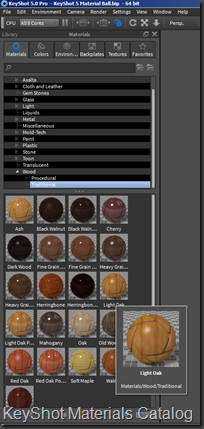
 KeyShot packed with tons of Shaders or Materials. This is one of the factors that influencing our speed in 3D scene setup. The environment that uses HDRI data formats never being so easy to create and the application has more than enough for most 3D scene conditions. KeyShot also has a new feature that link directly to the cloud community called KeyShot Cloud where loaded with environments, shaders, and materials that only accessible from inside the application.
KeyShot packed with tons of Shaders or Materials. This is one of the factors that influencing our speed in 3D scene setup. The environment that uses HDRI data formats never being so easy to create and the application has more than enough for most 3D scene conditions. KeyShot also has a new feature that link directly to the cloud community called KeyShot Cloud where loaded with environments, shaders, and materials that only accessible from inside the application.The speed is subjected to the complexity of the scene, the material settings and CPU. Indeed if we compare to other rendering engines out there, KeyShot is really one of the fastest that I have ever used and there is no doubt about it. The real-time rendering feature really amaze me. Fast feedback on lights and environment conditions as well as materials updates is almost instance as we move and rotate our scene. You able to achieve fast result with this feature without going through the rendering process that you normally would.
I use KeyShot on my imac mini (Mac OSX) occasionally and I have no complains on the real-time rendering speed. However, when I use on my PC workstation that equips with the Nvidia GTX 780 TI there was not much difference but improved on the final rendering. The reason behind this is my PC workstation has a higher Ghz CPU. So if you decide to use KeyShot, you don’t need to have an expensive Video Card but you do need to allocate your budget to the CPU instead. I did noticed that using KeyShot on the OSX even with lower CPU speed the real-time rendering is significant faster and for this reason it is not necessary to have the best hardware to operate KeyShot.
NETWORK RENDERING
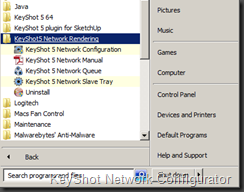 The Network Rendering feature really amazing in terms of its management and installation. You do not need a dedicated server for this, that similar to Vray DR (Distributed Network Rendering in Vray). Both the Master and slave can be installed on the same machine but you can only have one master in a network and that machine holds the Network license e.g. 32 cores and 256 cores accept license which is different in price based on the number of cores you purchase. If you have dedicated rendernodes or slaves you do not require to install KeyShot application on each of the slave machines. All you need is, the KeyShot Network render configuration application which you should decide as slave or master during the installation. It is a tiny little application.
The Network Rendering feature really amazing in terms of its management and installation. You do not need a dedicated server for this, that similar to Vray DR (Distributed Network Rendering in Vray). Both the Master and slave can be installed on the same machine but you can only have one master in a network and that machine holds the Network license e.g. 32 cores and 256 cores accept license which is different in price based on the number of cores you purchase. If you have dedicated rendernodes or slaves you do not require to install KeyShot application on each of the slave machines. All you need is, the KeyShot Network render configuration application which you should decide as slave or master during the installation. It is a tiny little application.  If you have a network configuration of 10 units of workstations and would like to use all these machines as rendering slaves you can do so. Everyone can send their jobs to the queue and you can check the status of the jobs sent by the master using a preview of the scene in the Queue window. The nice part about this is, you can view the progress of the job on any of the machines connected. To know more about the prices and policy please click here. The Network license is renewable and only valid for 1 year from the date of purchase regardless the number of cores. The lowest cores offer at the moment is 32 cores (4 units of Intel i7 computer) which is about RM 1,600 to RM 1,800.00 per annum exclude KeyShot application.
If you have a network configuration of 10 units of workstations and would like to use all these machines as rendering slaves you can do so. Everyone can send their jobs to the queue and you can check the status of the jobs sent by the master using a preview of the scene in the Queue window. The nice part about this is, you can view the progress of the job on any of the machines connected. To know more about the prices and policy please click here. The Network license is renewable and only valid for 1 year from the date of purchase regardless the number of cores. The lowest cores offer at the moment is 32 cores (4 units of Intel i7 computer) which is about RM 1,600 to RM 1,800.00 per annum exclude KeyShot application.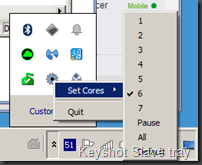 Another lovely feature I like about KeyShot Network Rendering is, the program allows you to adjust or utilize the numbers of committed cores on the slave should you need to do so. If you assign all the cores on the slave machine or the rendernode for rendering, then you can’t really use that machine for other task such as browsing the net or continue with your works. In my case I just assign 7 cores for the rendering and 1 core for misc.
Another lovely feature I like about KeyShot Network Rendering is, the program allows you to adjust or utilize the numbers of committed cores on the slave should you need to do so. If you assign all the cores on the slave machine or the rendernode for rendering, then you can’t really use that machine for other task such as browsing the net or continue with your works. In my case I just assign 7 cores for the rendering and 1 core for misc.INTERGRATION & WORKFLOW
As good as it gets, KeyShot is a fantastic Rendering and Animation application. However, you can’t create any 3D meshes with it. You need to create your 3D models in your favorite 3D applications and export to KeyShot for your awesome presentation if you require photo realism. KeyShot supports many popular formats that you can import from. Most importantly it doesn’t just import the models but link to them as well. Which means KeyShot plugin links to the 3D modeling software where the plugin acts like a bridge between the 2 applications. Luxion called this Livelinking. At this moment not all the 3D formats have Livelinking feature but I believe in the future Luxion will support this.
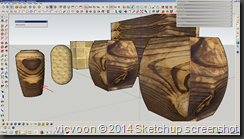
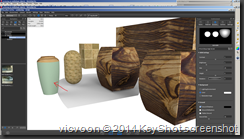
Note:
Most of the materials and textures will retain once you transferred from Sketchup to KeyShot. For those textures require special mapping techniques in sketchup likelihood will not be translated properly e.g the cylindrical vase in the screenshots. All you need to do is to remap it in KeyShot or you can remap the texture with a different techniques in Sketchup should solve the problem. No big deal.
WHO AND WHY SHOULD USE KEYSHOT
The most important matter is to get your ideas correctly interpreted by defining the materials and colors for the manufacturer to follow (for argument sack your manufacturer is in China) of how you would like the final result to look like. The following example is how I would like my design to be presented. Apart from the dimensions and the technical drawing I have prepared, I included the factory color codes, materials codes, the surface and parts that the color and materials should be applied to before signing off.
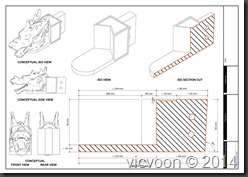


You can also turn your static images to an interactive snapshots like the photo above via the web browser using the KeyShotVR rendering method. With this, your client or manufacturer can understand better of you design. They can view, rotate around the 3D object interactively with the mouse or any touch enable devices like the tablet or smart phone.
Furniture and cabinet makers might find KeyShot useful if your requirement only need to render a set of cabinets in studio environment and add some video animations to demonstrate the functionality of the product in your showroom.
All predefined materials in KeyShot are industrial-standards that accurately represented. You can customize these presets by adjusting the colors and the percentage of the attributes what they are made of. With some creativity, you can use KeyShot as a fast and accurate ways to get your presentation done like a Pro.
CONCLUSION
KeyShot is fast and has a reasonable price tag in general that works on Windows as well as on the Mac OSX. The application supports many popular plugins in the CAD/CAM domain and has great flexibility for expansion. Do not expect KeyShot works like Blender 3D or 3Ds Max . This application was design to addressed the lack of photo realism tools or solutions in the engineering stream rather than to CG artist markets. KeyShot was made to be simple to use and to deliver fast result where the philosophy is to get your job done rather than spending time on how to use the application.There are many CAD/CAM applications out there have the same capabilities to deliver high quality rendered images and animation but they come with a price. Most of them are very complicated and not easy to learn.
Technical animation is different than those in the commercial or movies. You do not require dramatic effects or special effects to elaborate your presentation unless if you need pyrotechnics effects like demonstrating an explosion inside a combustion chamber of an engine or how liquid flows in a tube then properly you will need a video composite application like Adobe After effects or Apple Motion to get the job done.
Engineering presentation is not about delivering just animation and rendering but getting an accurate information across the workflow or departments from design to manufacturing as part of the construction documents. It is also to demonstrate of how your design should work like an instructional or educational tools. To create all this require some expertise and time to learn all those complicated 3D applications in the market. But since KeyShot is extremely intuitive, perhaps this is the solution to your problem. So download the KeyShot demo today and give it try. I am sure you going to love it and good luck.





