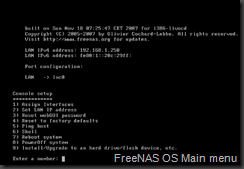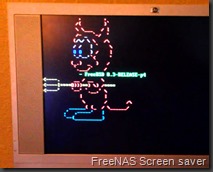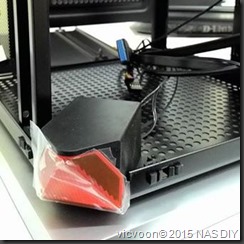Updated: 15/08/2015 rev. 2.2
SUMMARY
- Introduction to NAS
- This article is about Do-It-Yourself dedicated centralised fileserver.
- This article discuss about the Operating System and hardware related to this built in general.
- The NAS storage capacity demonstrated in this article is limited to 15 Terra Bytes expandable (by stages) with 5 Hard Drives 3TB each limited to the selected hardware and budget. A reasonable scale for SOHO and small studio environment.
- This article is for non technical people.
- Limitation of this article: Does not discussed in details of the selected OS features and configurations of the selected platform.
- The arrangement of this article is as follows: Introduction to NAS and NAS OS, brief discussion about the network (part 2), the setup and systems, stages of storage expansion, cost breakdown (part 2), photos, some advise and opinions.
WHAT IS NAS AND WHAT DO WE DO WITH IT?
Network-attached storage aka NAS is a file server that acts as a data storage server connected to a LAN or Local Area Network. Basically is a computer or device / enclosure (scaled down version of a computer) specialised for serving files / data only. In short, we store our files e.g. documents, music, videos etc. in this device. Hence can be shared to others within the same network or through the internet should we choose to do so. Do not expect NAS works like a full fetch server that able to host web pages, acts like a firewall and so on by default. Yes some of the commercial NAS offers such features, in the form of plug-in or add-on however this might degrade and defeat the NAS purpose. In the simplest term NAS can share data across network and the fastest way to centralised data sharing, easily accessible for all types of platforms and network protocols in particular in a mixed environment and departments.
Somewhere 2010 NAS devices began to gain popularity as a convenient method of sharing files among multiple computers because of its ease of use. It is much simpler to administer and do not require high level of technical know-how to operate unless you configure the server yourself from scratch or customise as a solution for your clients. Compared to general-purpose servers, which equipped with much more sophisticated Operating Systems like Microsoft Windows server, Linux or even UNIX platform are not meant for end users or a person like me. I was introduced to NAS by a friend of mine Mr. Oliver in 2008. At that time I was looking for a solution that is easy to deploy and fast. Shortly after that I setup a small off-the-shelf NAS (a generic NAS with no particular brand) for my formal company just to store photos for the design department. I know it is easy to deploy without much assistance from the IT guys where we worked around the clock and they don’t. It is a simple device with a circuit board built inside the casing that look nothing more than just an external hard disk. All you need to do is to install a hard disk inside, switch it on and configure the system through the internet browser with an instruction manual of cause. One set back about small NAS is, when traffics in the network are heavy and congested it heats up really fast and slow down. It stayed on for few years even after I left the company. To me that consider very good for the value of RM 250 excluding the hard drive and served it purpose and saved the company expenditure.
I was introduced to NAS by a friend of mine Mr. Oliver in 2008. At that time I was looking for a solution that is easy to deploy and fast. Shortly after that I setup a small off-the-shelf NAS (a generic NAS with no particular brand) for my formal company just to store photos for the design department. I know it is easy to deploy without much assistance from the IT guys where we worked around the clock and they don’t. It is a simple device with a circuit board built inside the casing that look nothing more than just an external hard disk. All you need to do is to install a hard disk inside, switch it on and configure the system through the internet browser with an instruction manual of cause. One set back about small NAS is, when traffics in the network are heavy and congested it heats up really fast and slow down. It stayed on for few years even after I left the company. To me that consider very good for the value of RM 250 excluding the hard drive and served it purpose and saved the company expenditure.
SOME EXAMPLE OF HOME BASED AND COMMERCIAL NAS

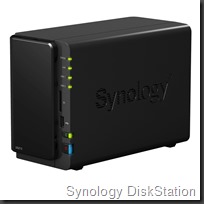


NAS comes in many shapes and sizes depending on the hardware, prices and of cause the brand. There are many good ones in the market (off-the-shelf products). Example of Commercial NAS:WD 4TB My Cloud Mirror Personal Storage, Synology DiskStation DS213air, iXsystems FreeNAS Mini and Thecus N5200. They are plenty of information about these NAS and if you are not sure which one suits you? I suggest you to get some advise from the net. Below I have prepared some links for your perusal.
- PCmag.com - How to Buy Network-Attached Storage (NAS)
- newegg.com - NAS Buying Guide
- pcadvisor.co.uk - NAS (network storage) Reviews
Note:
Some of these NAS are Linux based and Off-The-Shelf NAS doesn’t mean you can simply get from any computer shops. Some of these NAS are high-end products and you might need to locate computer dealers that specialises in Networking solutions or you might need to order online.
By saying so, you also can build one on your own if you are an enthusiast and passionate about computer technologies. In addition to this, from an end user point of view sometimes we can not rely too much with the ready-made product where most often can not meet our needs or fulfill our requirements. The OS is free (most of them) and you can learn how to configure it through forums and even YouTube.
There are many helpful people out there willing to help you but you need to ask the right questions and state your intentions. However, before you start to build and choose your own hardware, you need to know the specifications that recommended for the NAS OS you have planned to use and should gain more knowledge from the documentation in their website. Sometimes using the best hardware doesn’t mean the NAS OS will run smoothly because these OS are not for general purpose or for common users. The OS was written for certain type of hardware e.g Network cards in order to work properly. I need NAS because of my works where I have mixed platforms in my workshop (my mum called it a store - in fact, it was a store and I turned it to a workshop). I conduct a lot of research on the courses I teach and needed a storage system to keep my temporary training materials, manuals that I wrote or even projects before finalising them and upload to the cloud. There also high resolutions graphic files generated both in static and sequential images for motion graphics formats. Apart from that, audio clips and some movie footage that require huge amount of hard disk space. I want to separate these data from my production machines for the reasons of efficiencies.
I need NAS because of my works where I have mixed platforms in my workshop (my mum called it a store - in fact, it was a store and I turned it to a workshop). I conduct a lot of research on the courses I teach and needed a storage system to keep my temporary training materials, manuals that I wrote or even projects before finalising them and upload to the cloud. There also high resolutions graphic files generated both in static and sequential images for motion graphics formats. Apart from that, audio clips and some movie footage that require huge amount of hard disk space. I want to separate these data from my production machines for the reasons of efficiencies.
So I have production computers that consist of working files and I need a server that stores my raw/reference materials, temporary materials for productions and research database. In some cases, the sequential images from production machines can be stored in real-time directly to the NAS across the network. Reading and writing back to a centralised data server is very common in the work of motion graphics.
From time to time, I program my own client / server database application using Filemaker pro advance (not the server edition) and work on Wordpress that wrapped and runs inside a portable webserver (USBwebserver). All these are stored in a centralised Fileserver. These applications requires a fast hard disk and a fast transfer rate where only high performance NAS can deliver. This is not possible for home-based NAS like my existing D-link and the high-end NAS is just too expensive.
Remark:
Based on my working experience, with web development on a portable webserver and Client / server database application on USB drive or stored on a Slow NAS, chances are you will get errors and if you are unlucky data may corrupt. Most often we blame the technology is not stable. To work with these type of tasks you need to use fast USB 3.0 pendrive / USB 3.0 external Hard drive or High performance NAS. I wish and hope that one day NAS will be able to use SSD hard drive as data buffer module to enhance the read and write routine or other methods. Maybe it has already existed that I have yet to discover.
THE NAS OS
 Choosing the right NAS Operating System is very hard to elaborate. You need to get a computer (preferably used computer) to try on it or the best approach is to ask around and conduct your own research. So far in Kota Kinabalu, there is no NAS operating system courses available. Properly there is, perhaps only happened within a certain group of community or NGOs and many still prefer to DIY themselves and share among friends. It is possible that some vendors or companies customize their own NAS as solutions and some sell as a commercial product. Unfortunately I am not in that circle.
Choosing the right NAS Operating System is very hard to elaborate. You need to get a computer (preferably used computer) to try on it or the best approach is to ask around and conduct your own research. So far in Kota Kinabalu, there is no NAS operating system courses available. Properly there is, perhaps only happened within a certain group of community or NGOs and many still prefer to DIY themselves and share among friends. It is possible that some vendors or companies customize their own NAS as solutions and some sell as a commercial product. Unfortunately I am not in that circle.
 So often that NAS OS is a stripped-down operating system mainly which are free and open source. For example FreeNAS and NAS4Free. Both of them were designed for commercial PC and a stripped-down version of FreeBSD which is a UNIX OS. I understand that Apple OS X were built on top of FreeBSD. However, I am not sure how accurate is that. In short, NAS OS is a UNIX operating system that used to run on a multi million workstation and servers. There are professionals who preferred to use Linux as their choice of NAS OS.
So often that NAS OS is a stripped-down operating system mainly which are free and open source. For example FreeNAS and NAS4Free. Both of them were designed for commercial PC and a stripped-down version of FreeBSD which is a UNIX OS. I understand that Apple OS X were built on top of FreeBSD. However, I am not sure how accurate is that. In short, NAS OS is a UNIX operating system that used to run on a multi million workstation and servers. There are professionals who preferred to use Linux as their choice of NAS OS.
In most cases, with open source NAS OS, you will not find pretty face (GUI) like those in the Mac or Windows OS that you can click here and there and decorated with beautiful animated Icons. To operate NAS OS Is like stepping back to the DOS era where all you see is only text and prompt if you access directly from the NAS server. You are lucky sometimes if you see some welcome screen with a rectangular shape-liked, surrounding the message made of plus or minus symbols. I think the most interesting part of the NAS OS system is the animated screensaver with a little devil holding a fork with his hands.
You can however access the web interface (Web GUI) and configure the NAS entirely from another computer using the web browser, notebook or even tablet or smartphone. It is very versatile. This can only be done when the NAS successfully booted up to the main menu. You can reboot and shutdown the NAS with the Web GUI but you can not ON it remotely. Therefore we still need a monitor for the NAS for observation and troubleshooting should it failed to boot.
To remotely control or ON the NAS like a real server you need more than just the OS itself. You need a server motherboard that has IPMI (Intelligent Platform Management Interface) built-in and communicate with an application installed on a client computer. This feature can be found on (listed below) Supermicro X7SPA-HF, ASRock C2750D4I, Gigabyte GA-6LISL, Asus P9D-I and many other models out there. However, not all server motherboard has the feature. Nevertheless, the quality of such products were built for efficiency and durability. Using one of these boards for my rig unfortunately is way off the budget for sure.
WHY DO WE NEED TO BUILD FROM SCRATCH?
I built many computer systems before in my past for companies and personal used. One thing I learned, using old parts to build a system for file storage was never a good idea unless the data is dispensable. For testing and troubleshooting yes but not if you want something that is reliable and stable. There are so many factors that you need to consider such as OS and hardware compatibility issue is one of them. From the day you put up a computer with new parts and the day you take them apart and build a new one out of it will never be the same.
Problems like dry joints, mounting on the motherboard components, warped motherboard due to heat, dust deposited on the surface soak with moisture, components life span and so on will produce intermediate problem if not in the near future. A problem that hard to detect. The way we store the components is also a factor causing them to fail such as static.
Isn't that a waste? No is not because we already used the lifespan of the computer and if we do insist to use them then it depends on what we want to do with it. In the case of this project, my personal opinion is better to build one from scratch.
MY NAS EXPERIENCE




In 2010 I wanted to DIY a NAS. So a friend of mine gave me this Compaq Server which not working anymore. I took it apart, studied it and it was just too expensive to modify the chassis for normal PC motherboard. It was a good quality computer and I think it should be very expensive. So nope… and I gave it away.
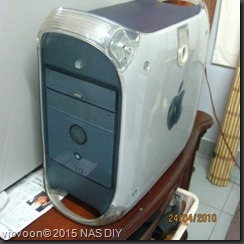


Shortly after that, I took out this Old Mac that I brought back from Kuala Lumpur thinking to modify and put in a PC board instead. Nice design but unfortunately the plastic started to disintegrate particularly on the locking mechanism. It was a very complicated system the way they constructed it. Apple should have kept it simple instead of adding tons of plastic materials inside the chassis. So again forget about this and I gave it away.
 Then I turned back to basic and got on hold of this old Pentium 4 with 4MB RAM and a 40MB hard disk. Installed FreeNAS in a 4GB USB pendrive. Indeed it was fast and stable. After a while I had issues with the hardware due to the fact that it was an old computer and I have no idea how long it will last. This was expected, nevertheless the OS is stable, easy to configure and reliable. I needed a NAS and have identified the OS, but unfortunately I didn't have enough saving to rig a brand new computer then (I was jobless or in between jobs). I didn't want to waste the efforts to build a half bake computer using some new parts. Based on my experience, it simply just won’t last. So I decided to skip the project and started to shop for off-the-shelf NAS. At least you can concentrate on the job that you suppose to do instead of guessing what went wrong with the NAS all the time. Very unproductive and no peace of mind.
Then I turned back to basic and got on hold of this old Pentium 4 with 4MB RAM and a 40MB hard disk. Installed FreeNAS in a 4GB USB pendrive. Indeed it was fast and stable. After a while I had issues with the hardware due to the fact that it was an old computer and I have no idea how long it will last. This was expected, nevertheless the OS is stable, easy to configure and reliable. I needed a NAS and have identified the OS, but unfortunately I didn't have enough saving to rig a brand new computer then (I was jobless or in between jobs). I didn't want to waste the efforts to build a half bake computer using some new parts. Based on my experience, it simply just won’t last. So I decided to skip the project and started to shop for off-the-shelf NAS. At least you can concentrate on the job that you suppose to do instead of guessing what went wrong with the NAS all the time. Very unproductive and no peace of mind.
 D-link Share Center is a nice and simple NAS that has its own operating system and has 2 bay for 2TB Hard drive. It is simple to configure, has a small footprint and the design is nice too. There are some limitation on this unit such as slow transfer rate and you can not expand anymore with the built-in spec. Of cause you can always get another one. It cost about RM350 those days excluding hard disk. I believe I purchased this NAS since 2011 and has been in operational until today.
D-link Share Center is a nice and simple NAS that has its own operating system and has 2 bay for 2TB Hard drive. It is simple to configure, has a small footprint and the design is nice too. There are some limitation on this unit such as slow transfer rate and you can not expand anymore with the built-in spec. Of cause you can always get another one. It cost about RM350 those days excluding hard disk. I believe I purchased this NAS since 2011 and has been in operational until today.
I keep my important files, videos, music etc. and another benefit of NAS is, you can share with MAC and other platforms beside than Windows. It doesn't have a cloud sharing feature that you can pair with your smartphones and tablets. Not that fancy but that is alright.
Regardless you buy a ready-made NAS or use an old computer for your NAS, it is entirely up to your requirement. Also it depends what and how you want to use it as well as your expectation. If you want to test or get a feel out of it, all you need to do is find a used computer somewhere in the store room, one 8gb USB pendrive 2.0 (FreeNAS doesn’t work well with USB 3.0) and install the OS and give it a spin.
But if you want something less hassle and easy to setup then I suggest you to get the commercial Home-based NAS like the D-link 320 if you on a budget or spend a little bit more for something better like those listed earlier. Remember to use a power stabliser to ensure the stability of the power supply so that your NAS last longer.
 IDEAS OF THE NAS BUILT
IDEAS OF THE NAS BUILT
To start with, I like to have a dedicated NAS to store my video productions, sequential rendered images, audio clips etc. I want a faster transfer rate and a bigger storage space that I can upgrade from time to time. I have established the ideas of how the casing or the general shape of the NAS enclosure should look like, the specifications and of cause that fits in the budget.
Unlike rigging my workstation and rendernodes was a straight forward decision where my main concern were the scopes and tasks of those computers, but not when we have a certain desire or lust how this rig should be. From the design, the colour scheme and the type of materials used (both inside and outside the box) and capacity of the NAS, all these involve money and I have no idea how much it will cost in the end just because of “feels”. But that is what I want…! So it is good to have guidelines that helps on the decision making.
Criteria in brief:
- A Chassis that has minimalist design and medium size. (the enclosure)
- Fast transfer rates for videos and large graphic files. (the motherboard)
- Scalable according to my needs. (enclosure, CPU and motherboard)
- If possible not to use any monitor for this NAS but that is not practical because the board I use doesn’t have IPMI chip and therefore it should be small. (the monitor)
- The overall rig should be close to those high-end commercial NAS design. (the total outcome of the NAS)
- Able to boot as windows box from time to time for updating the BIOS and use as a rendernode in the future. (additional hard disk for windows and scalability of CPU)
Frankly, there was a bit of struggle between the design and the budget when I outlined all the criteria and include the little details. After 2 months of sourcing and purchasing the parts, In the middle of that timeframe the Malaysian government started with their GST program that caused a setback. I cut some of the spending and concentrate on putting the NAS together way ahead of the initial planned. The plan was to start with 2 hard drives but I get one instead. That saved me almost RM500 for a 3TB WD red label. In addition to that, some parts needed for the modification on the chassis like the hard disk 4 bay rack were slashed back because the product no longer in production where manufactured by the same company. So in the planning and implementation stage there were so many changes in terms of swapping different components, modifications and dressing issues (such as the CPU fan type and colour, the Chassis fan and colours of the cable sleeves etc.). This is the fun part when you decide to rig your own computer. Along the way you learned so many things about the market movement, discovering new stuffs that branches to other areas of expertise and computer commodities in general.
In practice, you can control your spending / purchasing based on timing and availability of the parts you need. But some essential parts that you need to acquire first are the CPU, motherboard and the RAM. For example if you plan to have 16GB (2 x 8gb) of ram then you need to think about onetime purchase on these components. Don’t think about upgrade by stages. For the Hard Drives you can afford to do so but not the CPU, motherboard and the RAM. These parts are influenced by the market movement and technologies which explicitly happened in Sabah. The computer vendors simply just don’t keep a lot of stock.
Because of the requirement that I want, this NAS were mostly obtained online since none of the local suppliers have good price schedule after the GST implementation and none of them have the particular parts I need. Purchasing online has it set back tough, but now in Malaysia you can safely do so and their service is reliable. However, some parts like the 7in IPS panel LCD monitor controller kits and the cable sleeves were purchased from China. I was unable to obtained these parts locally since the DIY and custom computer integrators market is not that popular and they don't sell in small quantity. In fact I think, in Malaysia we have not even started the DIY trend yet accept there are few that i know of. However, these people are mostly graduates and specialist in their respected fields.
This is a major draw back in terms of progress and innovation where in my opinion, we are going to stay that way for awhile. However, I have observed that younger generation started to rig their own computers especially for gamers and even common computer users. That is a good sign.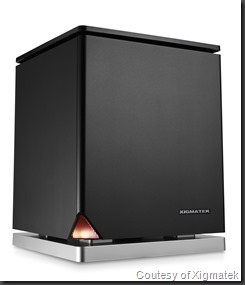 I ended up with Xigmatek Nebula after an extensive searched. It has a nice design and the quality of this chassis is beautify. In a sense that the design can last. The spec is exactly what I was hoping for:
I ended up with Xigmatek Nebula after an extensive searched. It has a nice design and the quality of this chassis is beautify. In a sense that the design can last. The spec is exactly what I was hoping for:
- Dimension: (L) 260x (H) 330x (W) 260mm
- Drive Bay: 3.5" Internal x 2 (tool-free retainers) or 2.5” Internal x 2
- Expansion Slot: 2 slots
- Motherboard Support: Mini-ITX
- Power Supply: Standard P/S2(ATX) or EPS
- Cooling System: Rear fan: Preinstalled one 1200 RPM 120mm silent Xigmatek XOF black bladed fan
- I/O Panel: USB 3.0 x 2 and HD Audio in/out jacks
- Max Graphic card Length: 200mm
- Max CPU Cooler Height: 80mm
- Chassis: 3 aluminum panels

Nice hard disk and power indicator at the bottom with a triangle shape chamfered corner is just marvelous. The colour is red when it is OFF and once you switched ON, it turns to bright orange colour. Just nice!

A big power switch button is located on top of the cover panel. Clearly this casing was designed with standalone entity in mind. It gives me the sense of On/Off computer just like that way I envisioned it. The material is made of thin aluminum and has a nice sense of touch to it. Unfortunately the surrounding bevel does not include led light. But I guess in the future I can add in myself.


The structure of the chassis is tough and the metal is thick. It is really a work of engineering and Xigmatek put tons of efforts on this chassis I guess. It has lots of tiny holes on the bottom plate for air inflow. Some nice ducting area for cable management and…



… fantastic push-in interlocking clip system on the chassis cover. To take them off, you don’t need to use any screw driver. WOW…! how cool is that? The side panels are made of thick aluminum with brushed metal texture. That is just lovely. AWESOME…!!!

The joints and connection of the aluminum covers are solid, precise and perfect. Each edge of the panel were beveled and smoothen to avoid accidental cut to you fingers. I guess Xigmatek engineers have incorporated some safety factors. The wonderful part is, it has 2 USB 3.0 (blue) by the beside of the chassis as well as Audio in and out. Great reinforcement on the chassis stand.

Well this design defines my ideas of a perfect NAS chassis. Simple, yet elegant and has a matte finished paint unlike some of those chassis painted with shinning metallic but with thin metal that bend easily.
Note:
There are few other options you can can consider from Xigmatek other than Nebula is the Nebula C models.
NEBULA C series
This rig is mainly based on the design and look where these factors indeed add a little bit extra to the cost. But if this NAS place as a permanent element in your workspace, then I think it is worthwhile to think of it as part of the decorative items, instead of placing a bored looking computer that hardly can blend in. What I want is a craftsmanship that can be proud of, can be appreciated and yet functional. This is art.
You can use any other type of chassis that suits you. But in most cases if you were a designer then I believe you will agree with me on this decision I made. However, if you are the hard core type and don’t care much about looks and design then a simple chassis will do as long as it is functional.
I know that there are some enthusiasts used metal filing cabinet or chassis that made of wood out there. It is cool if you want to be like MacGyver but remember, this setup suppose to be durable and you are not going to take them apart after everything is done. Some even go farther, custom made with Plexiglas and others mostly built with used computer chassis and repaint them that look as new!
In this project I learned a lot, particularly setting up a basic local area network, troubleshooting and along the way I found other skill-set as well. But that, I will discuss in another time. The beauty about DIY allows us to learn from our mistakes, sharpening our skills and learn how to plan especially when it concern money.
In part 2 of this article, I will discuss about rigging the whole NAS, cost breakdown and the NAS LCD monitor casing for final touch-up of the NAS unit.